Component Library Series - where I break down each model, how it's built and how to edit it to get the most out of FORM for SketchUp. Struggling to find the model in the dropbox database? Download directly below.
Tags
Tags are built into each model and can be used to isolate parts in the cabinet assembly and in further assemblies.
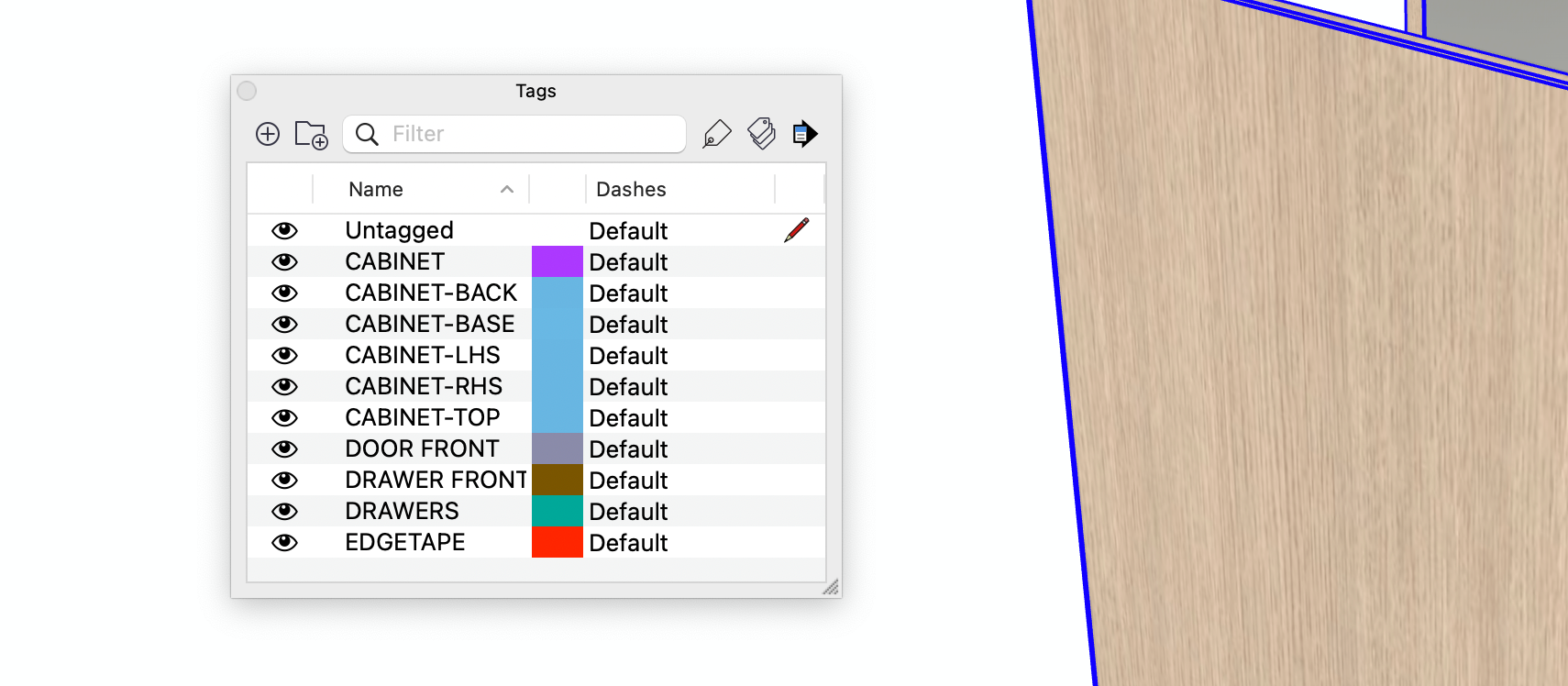
Component Options
Within component options you can change various assets of the cabinet. The majority are input driven in millimetres however some are drop down table - We will go through the drop downs below & how to add additional items into them if required.
Material
3 pre-assigned options
- MDF
- PREMIUM WHITE MELAMINE FACED MDF
- OAK VENEER
To add further options :
- Insert new texture into your materials palette *NAME IT
- Click over to your component attributes table, and under 'material' click the tab to the right ( see image refBIN1 )
- Click Add option, then type in your desired name. Under "Value" make sure that the name that you give is the name of the material that you imported.
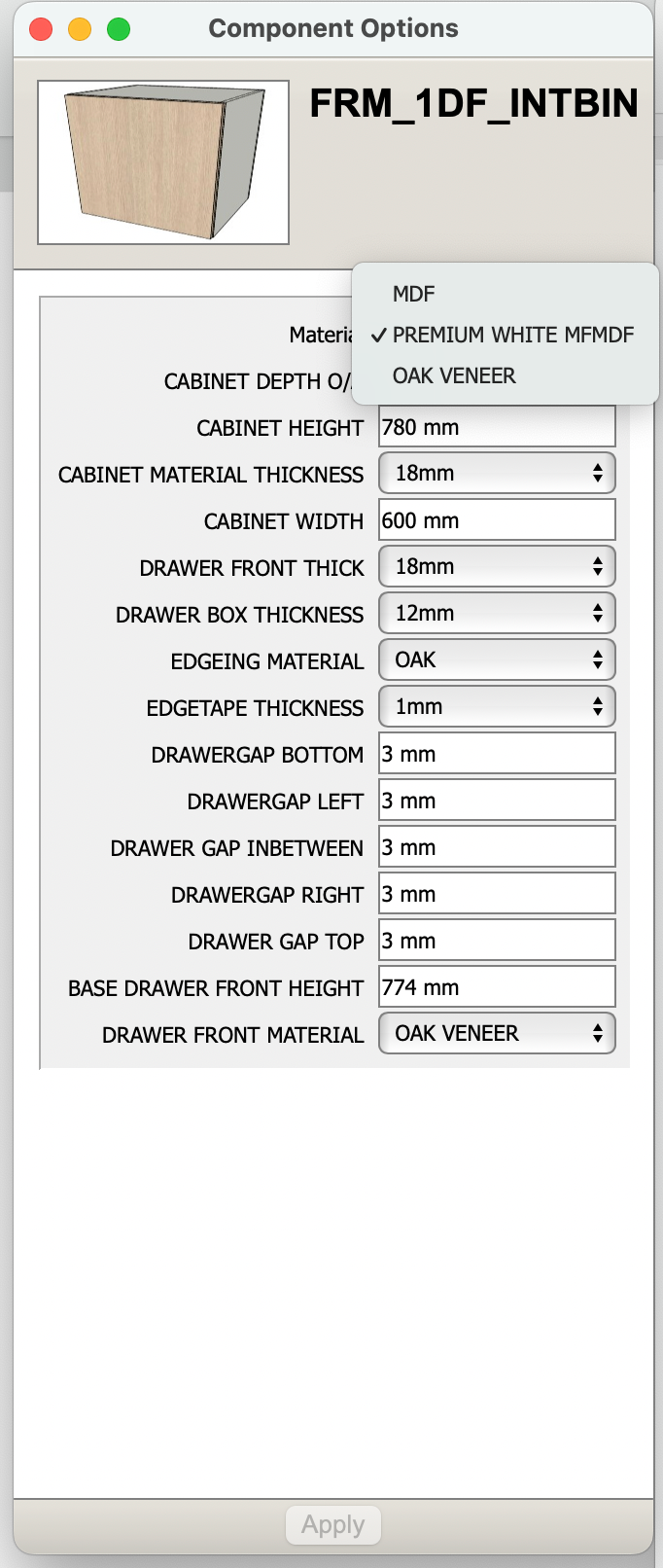
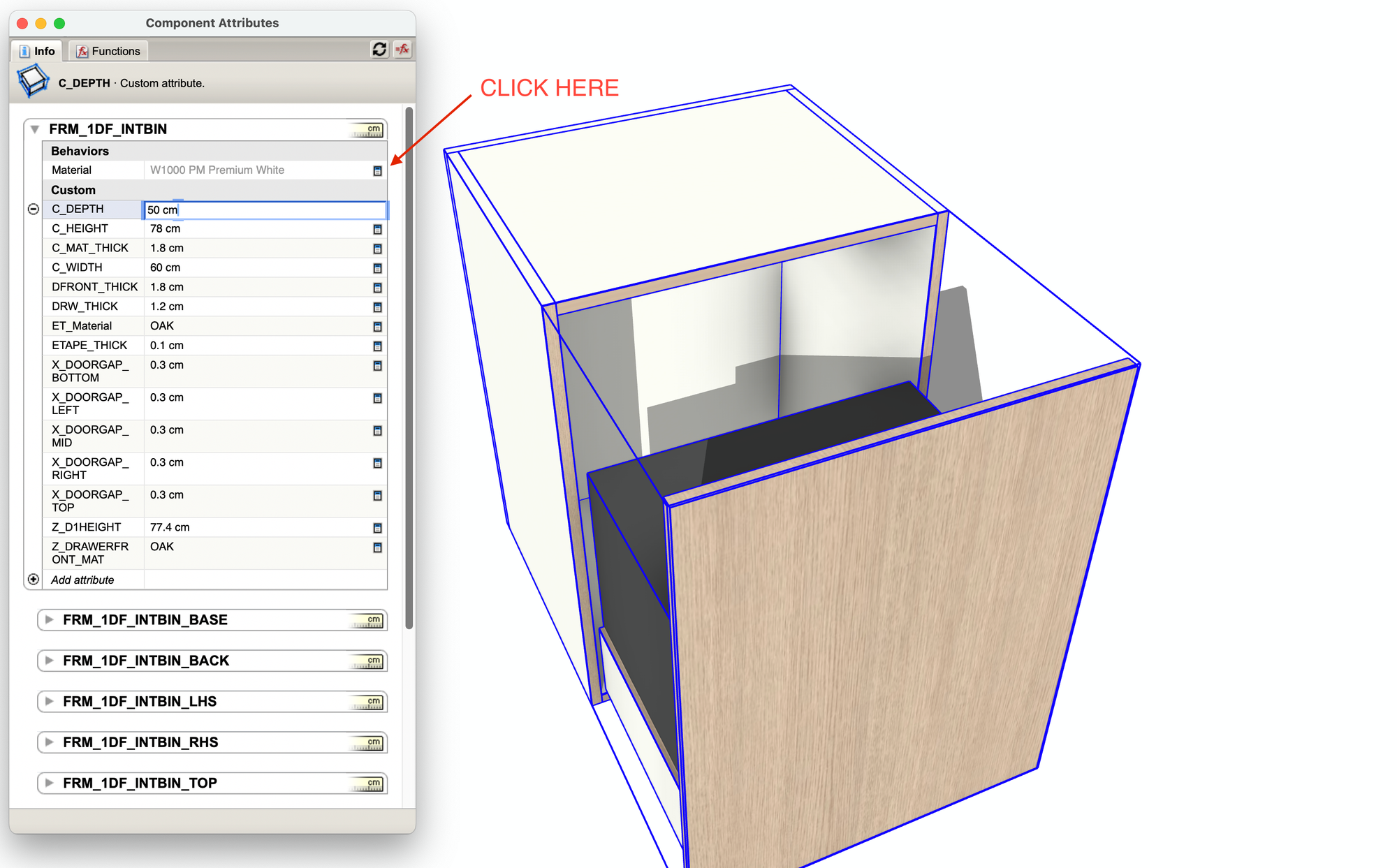
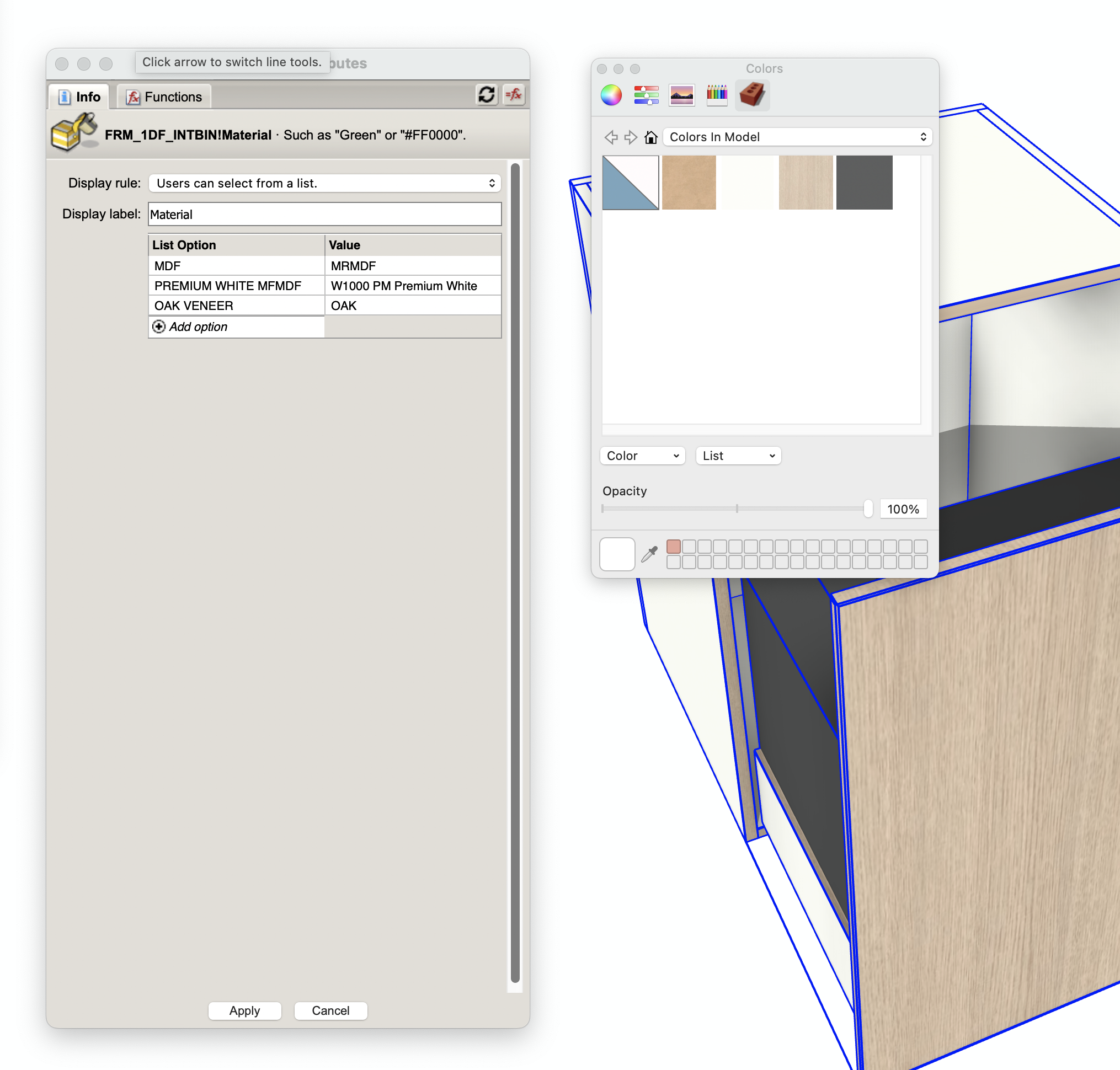
LEFT HAND IMAGE - COMPONENT ATTRIBUTES TABLE RIGHT HAND IMAGE MATERIALS TAB
Cabinet Material Thickness
7 pre-defined options within the model
- 12mm, 13mm, 15mm, 18mm, 19mm, 22mm, 23mm
To add further options :
- Click into Component Attributes Table
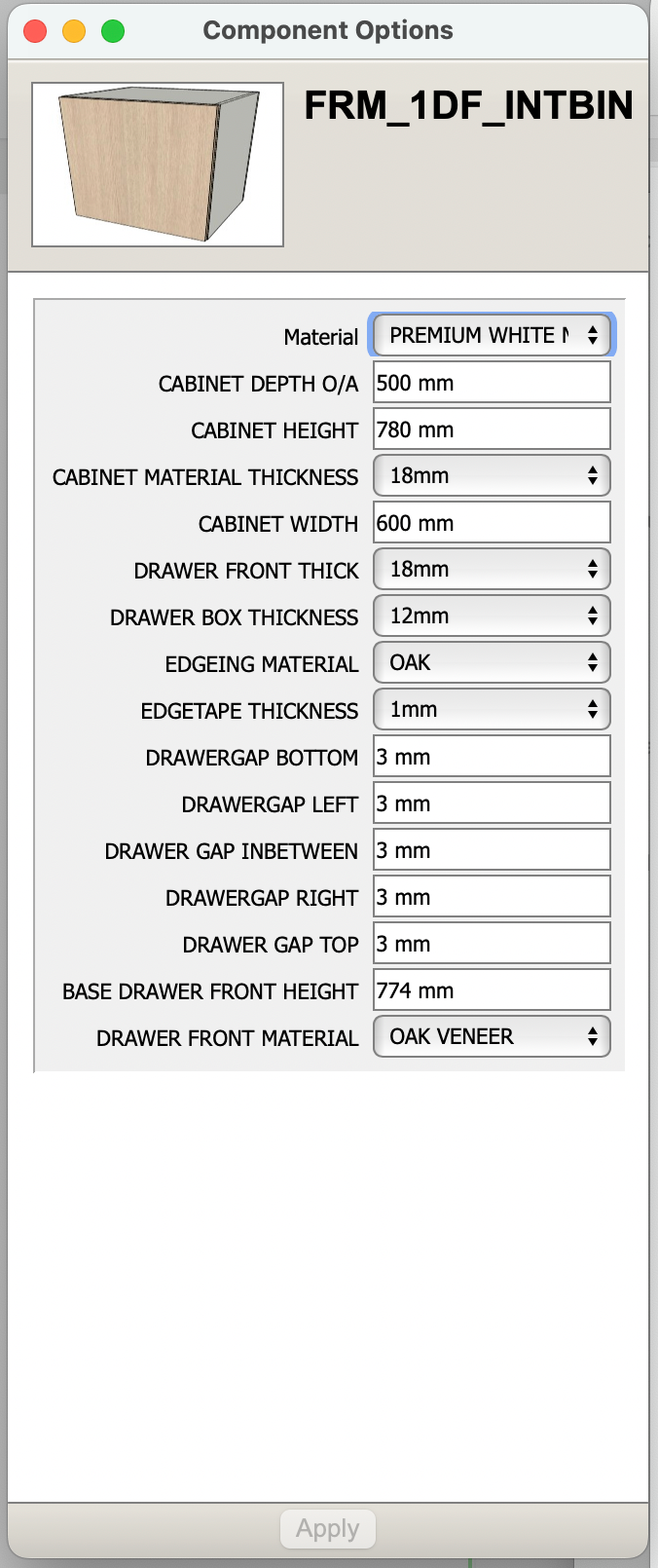
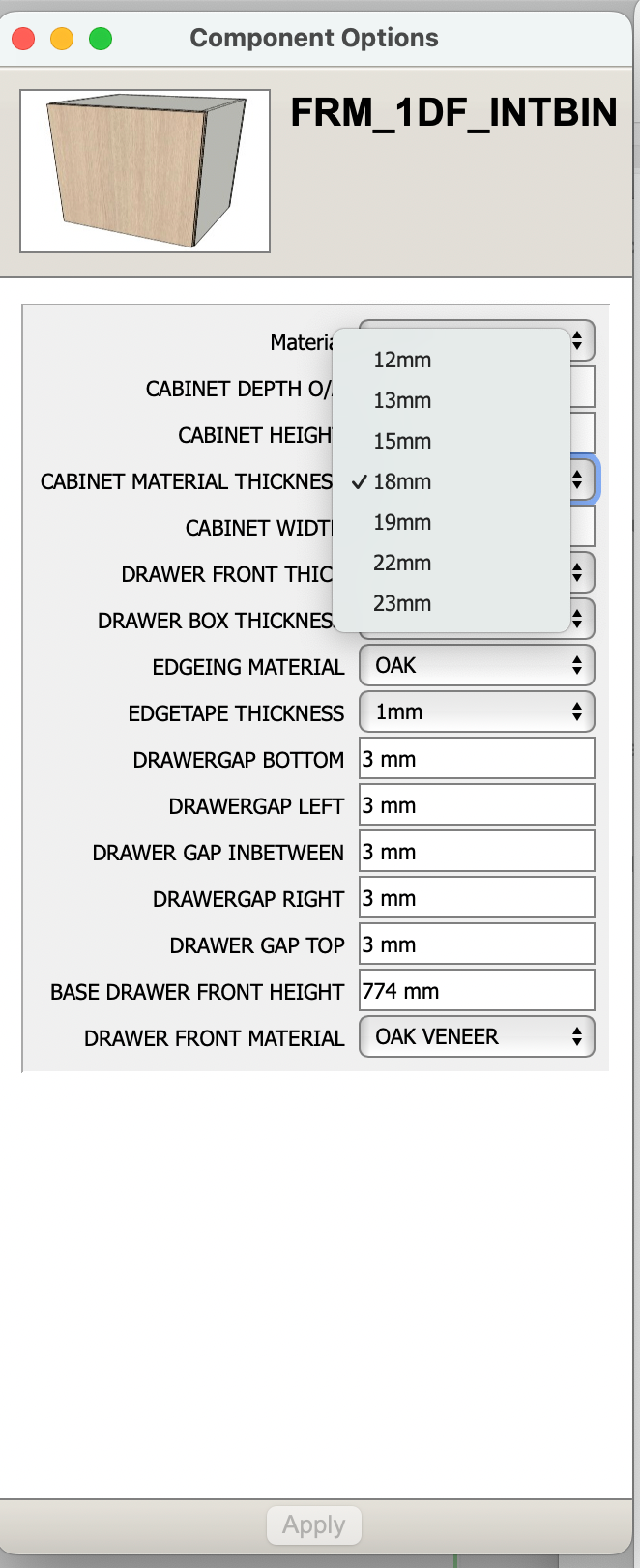
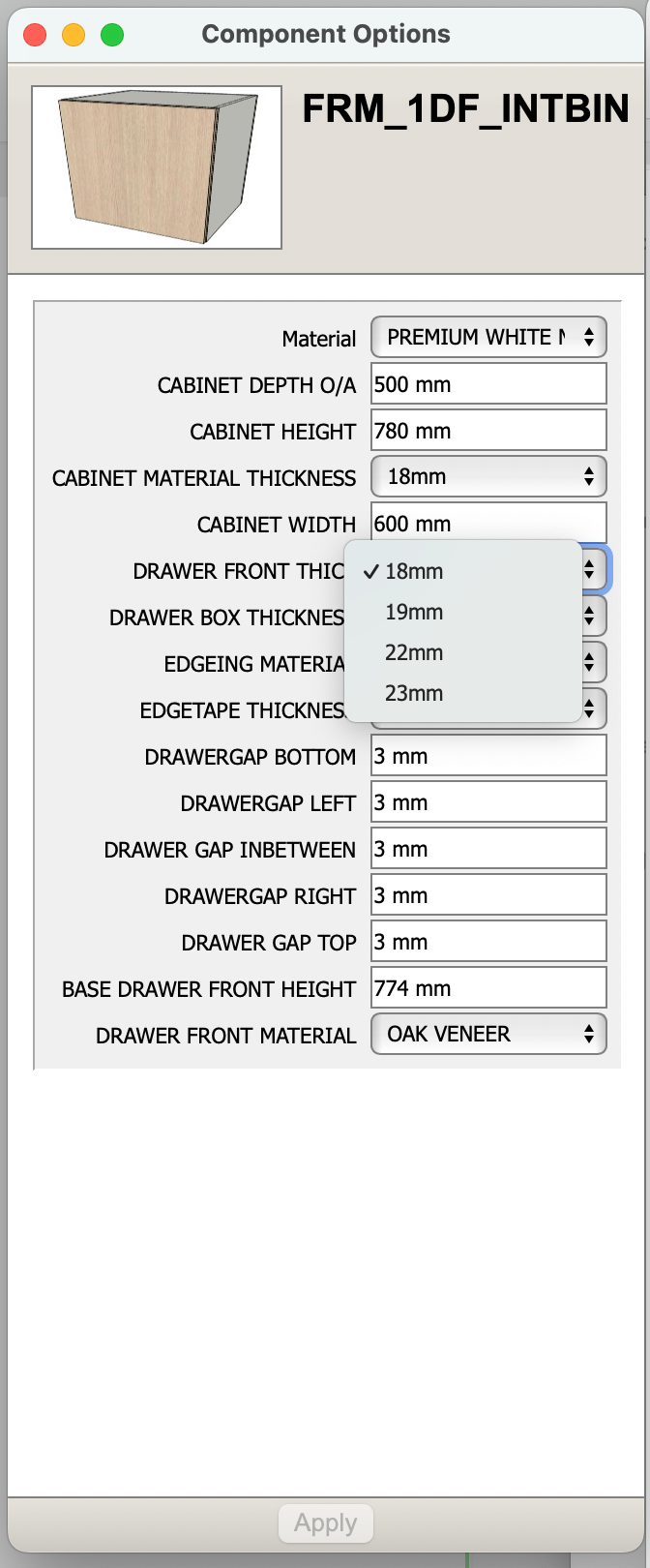
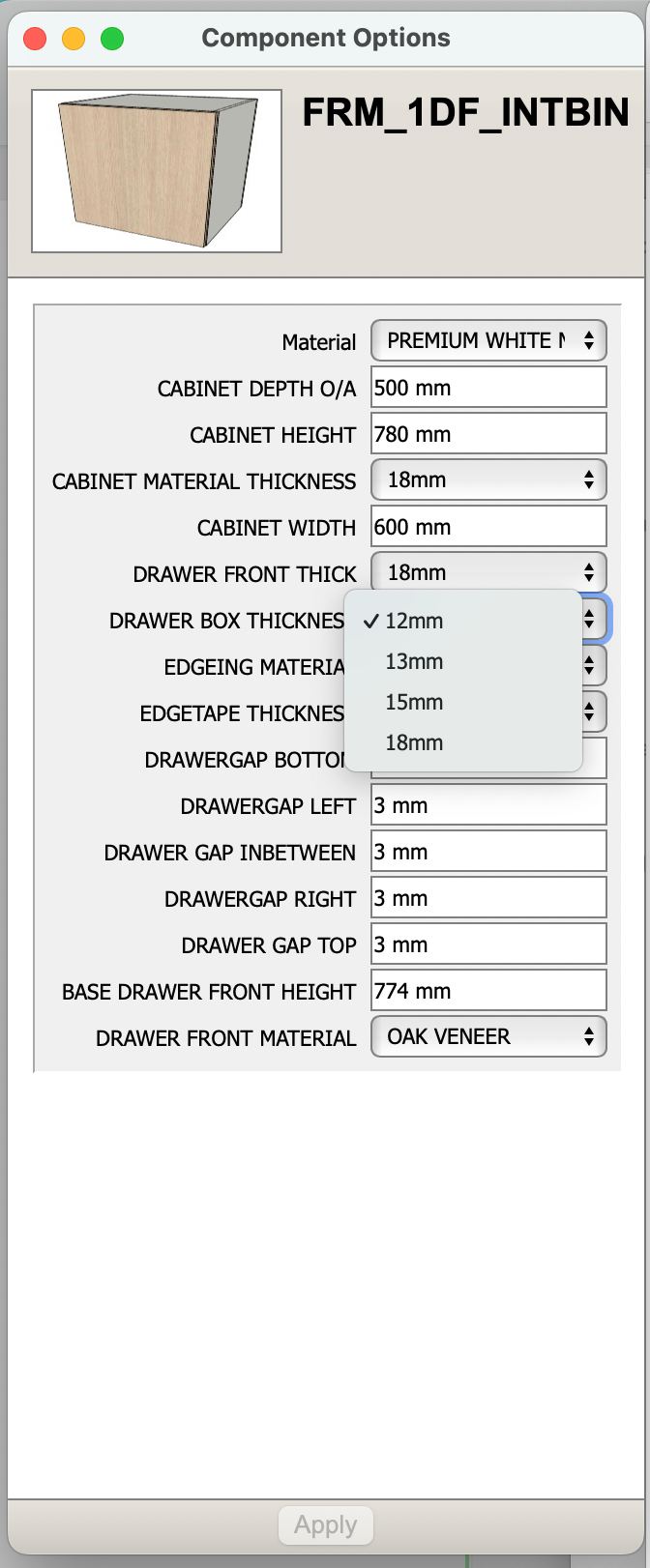
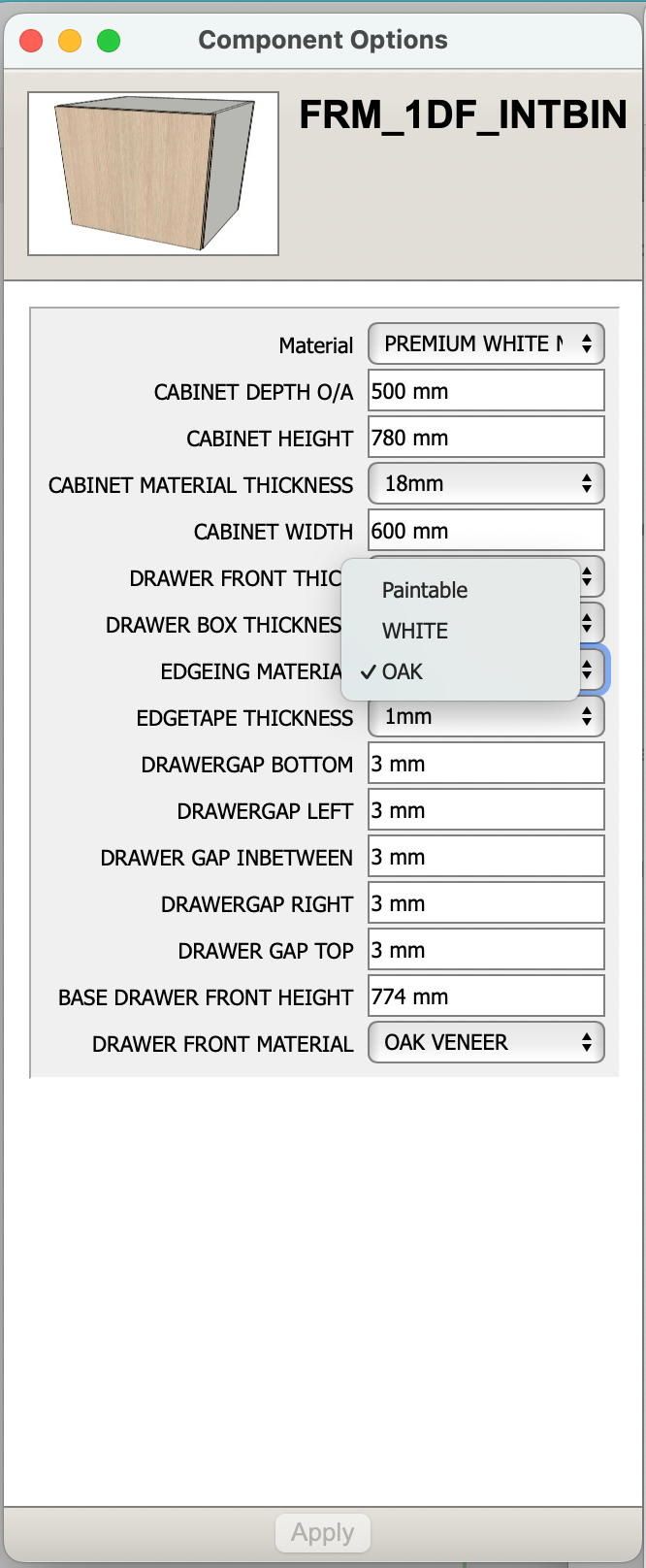
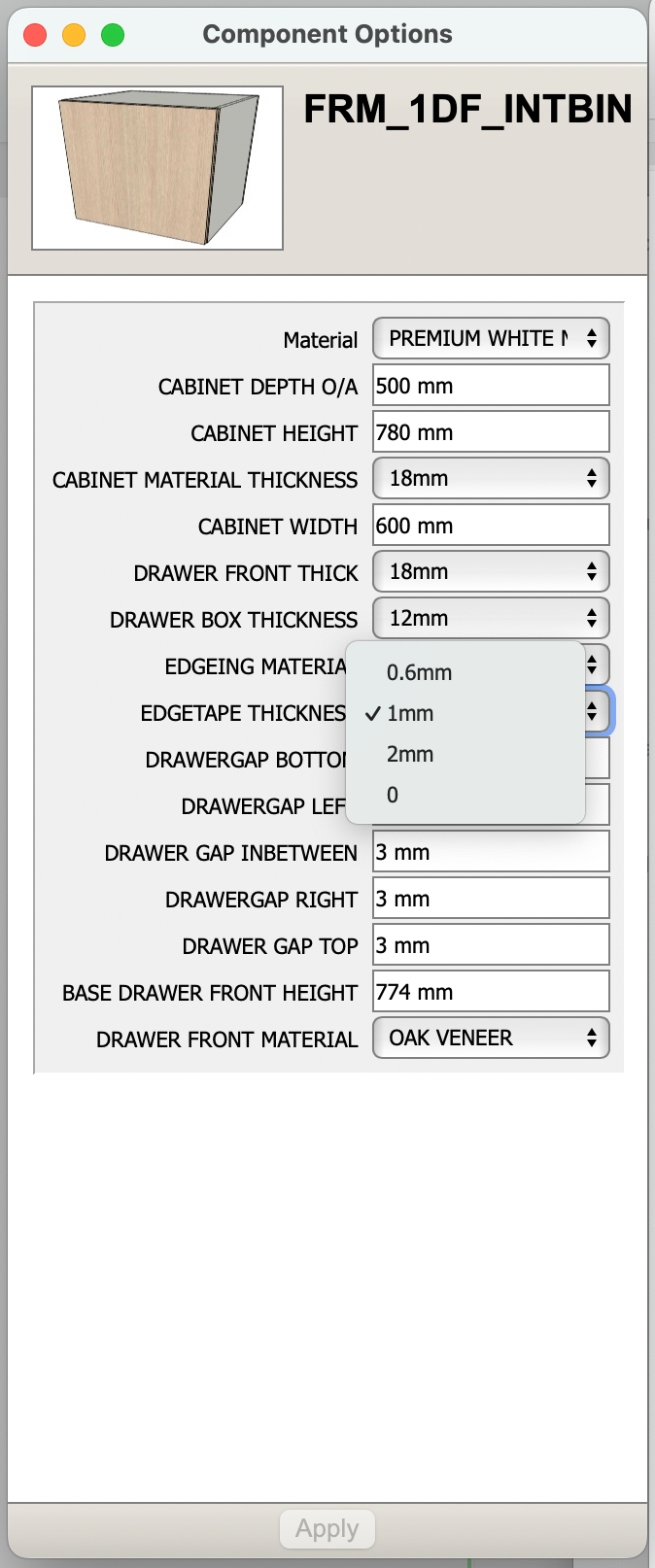
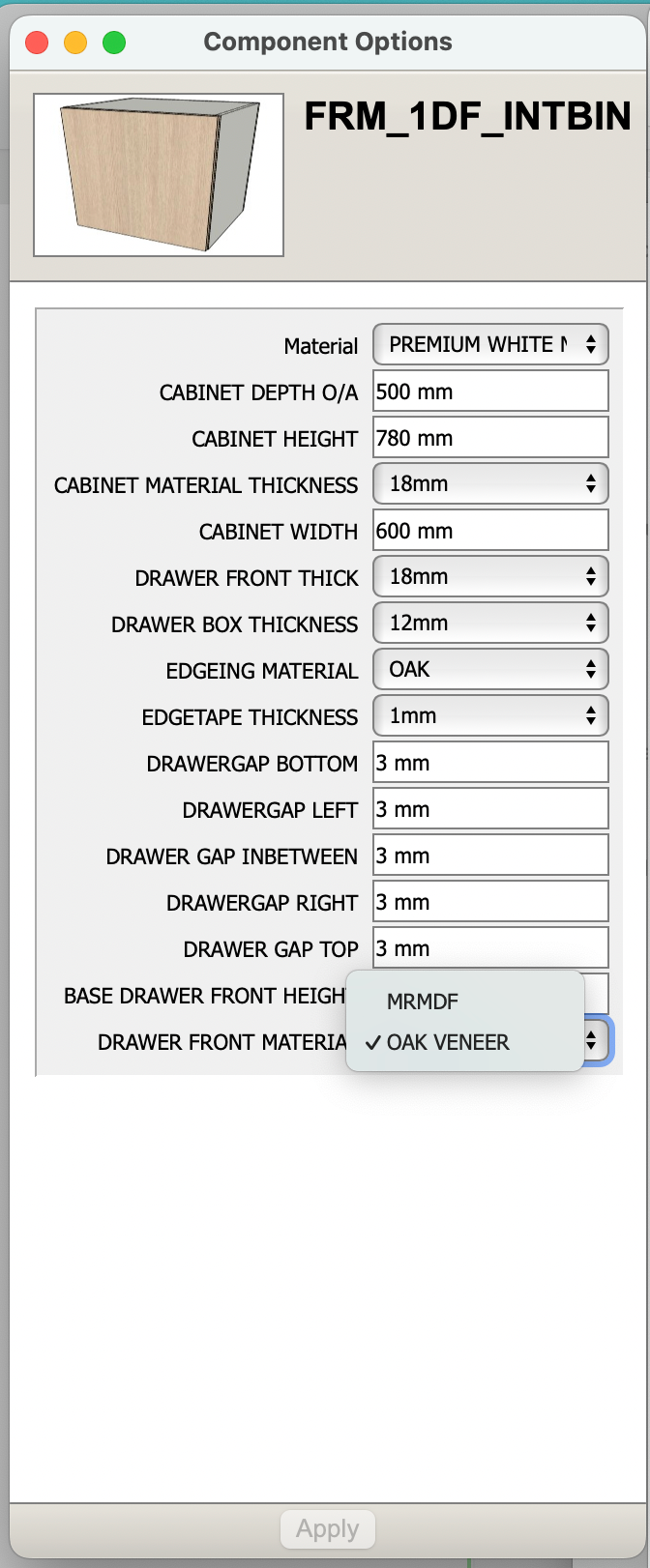
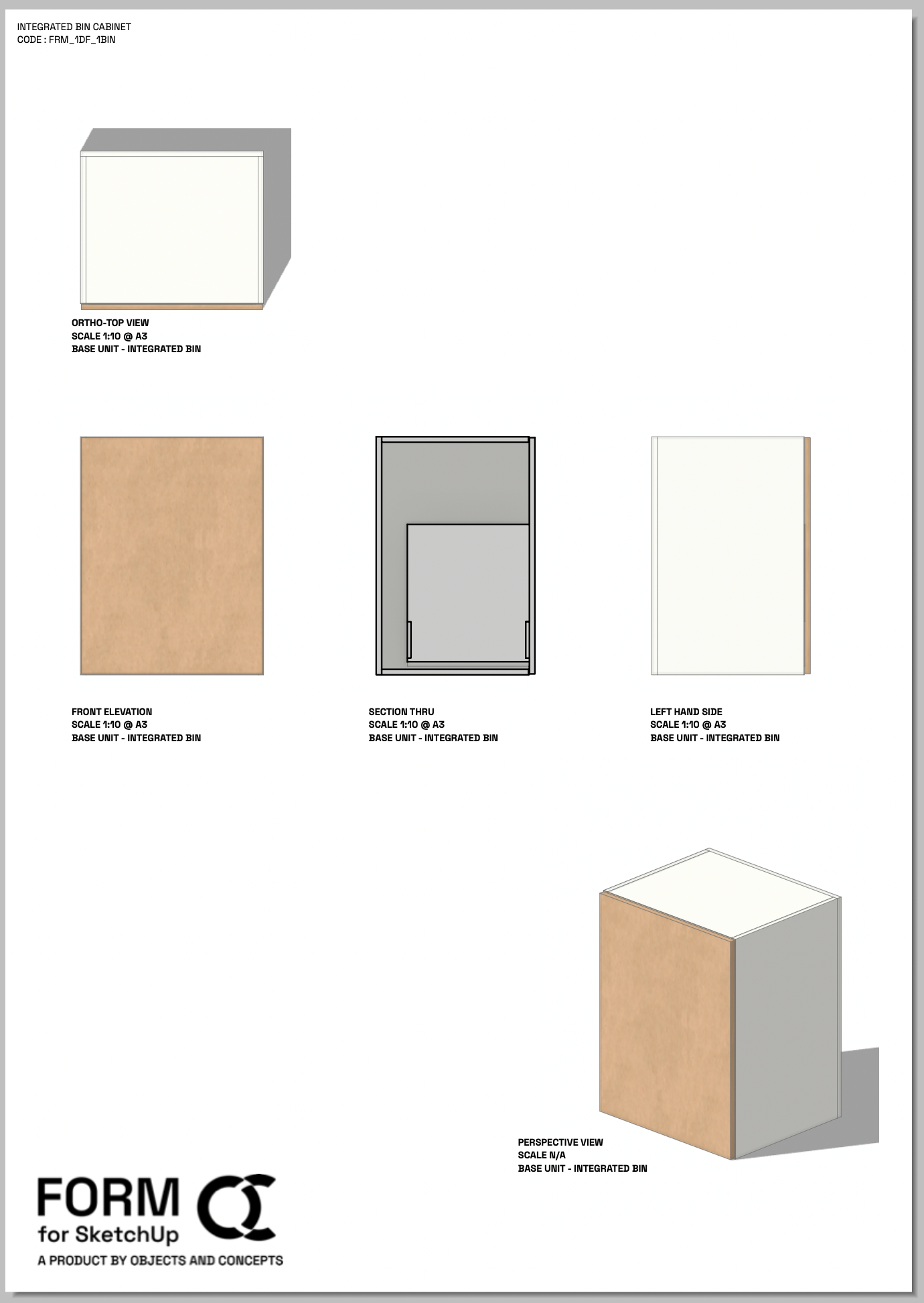
![FRM_1DF_1BIN [1 DRAWER FRONT 1 INT BIN ]](/content/images/2025/04/Screenshot-2025-04-18-at-17.55.53-1.png)

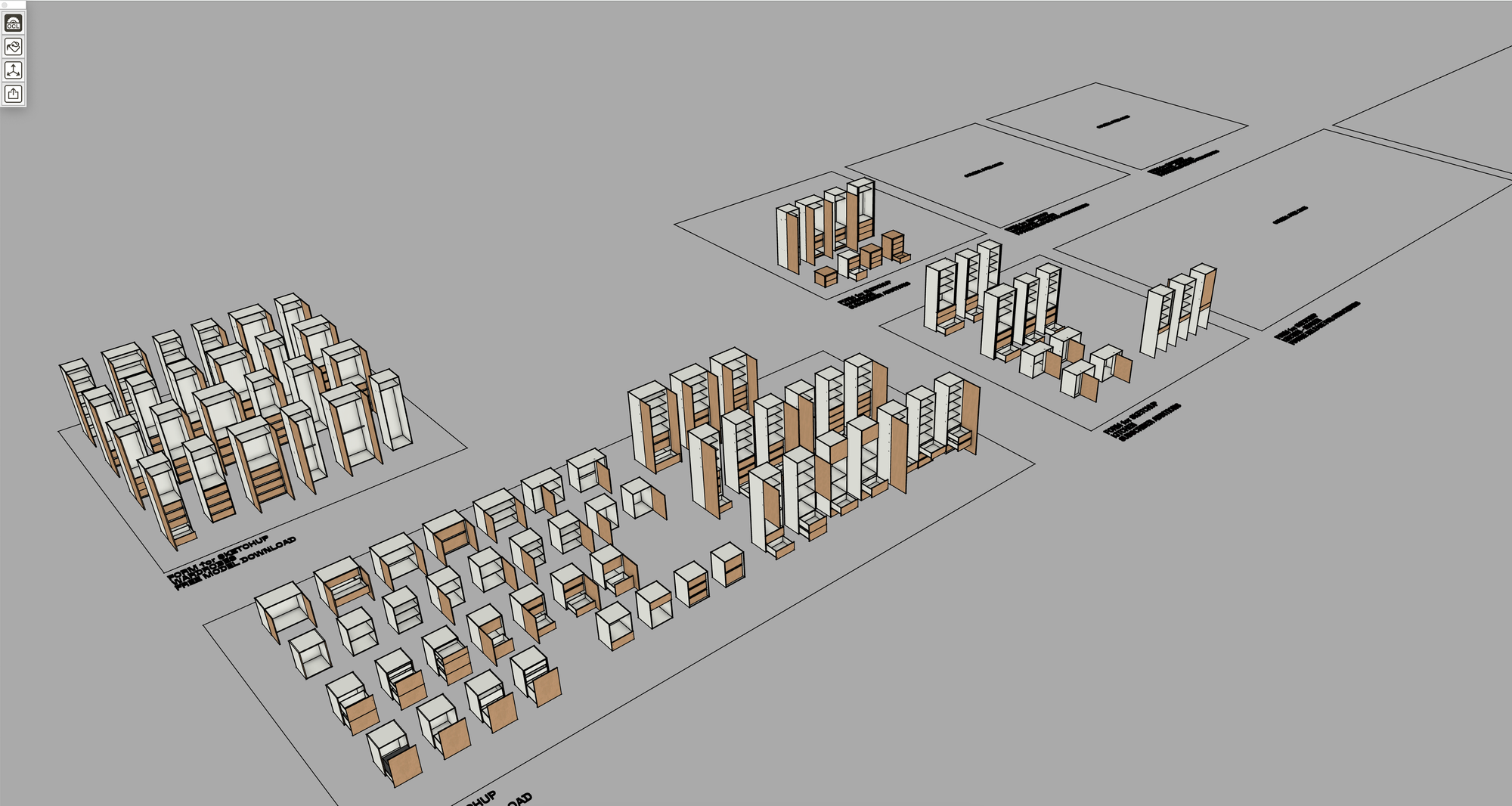


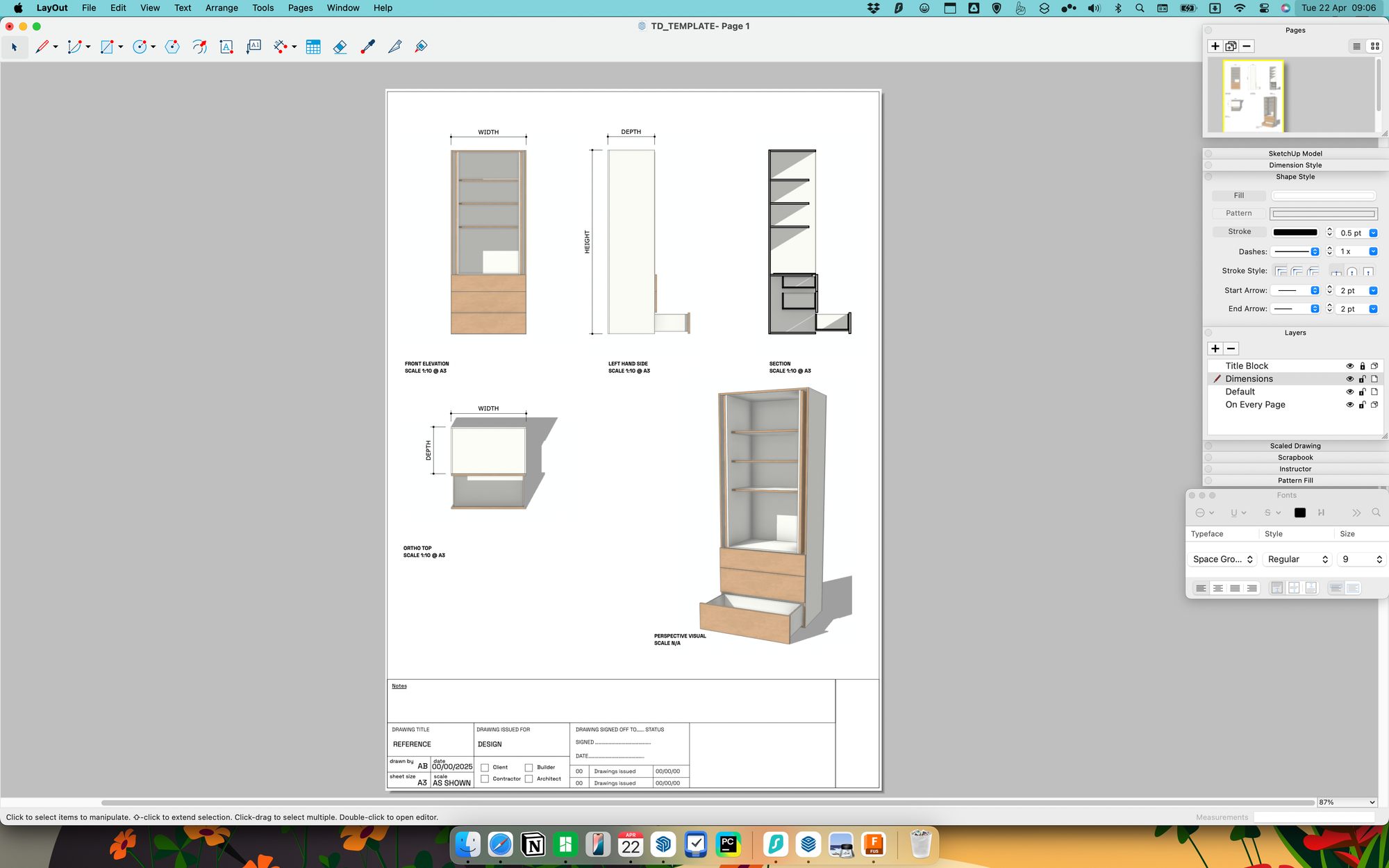

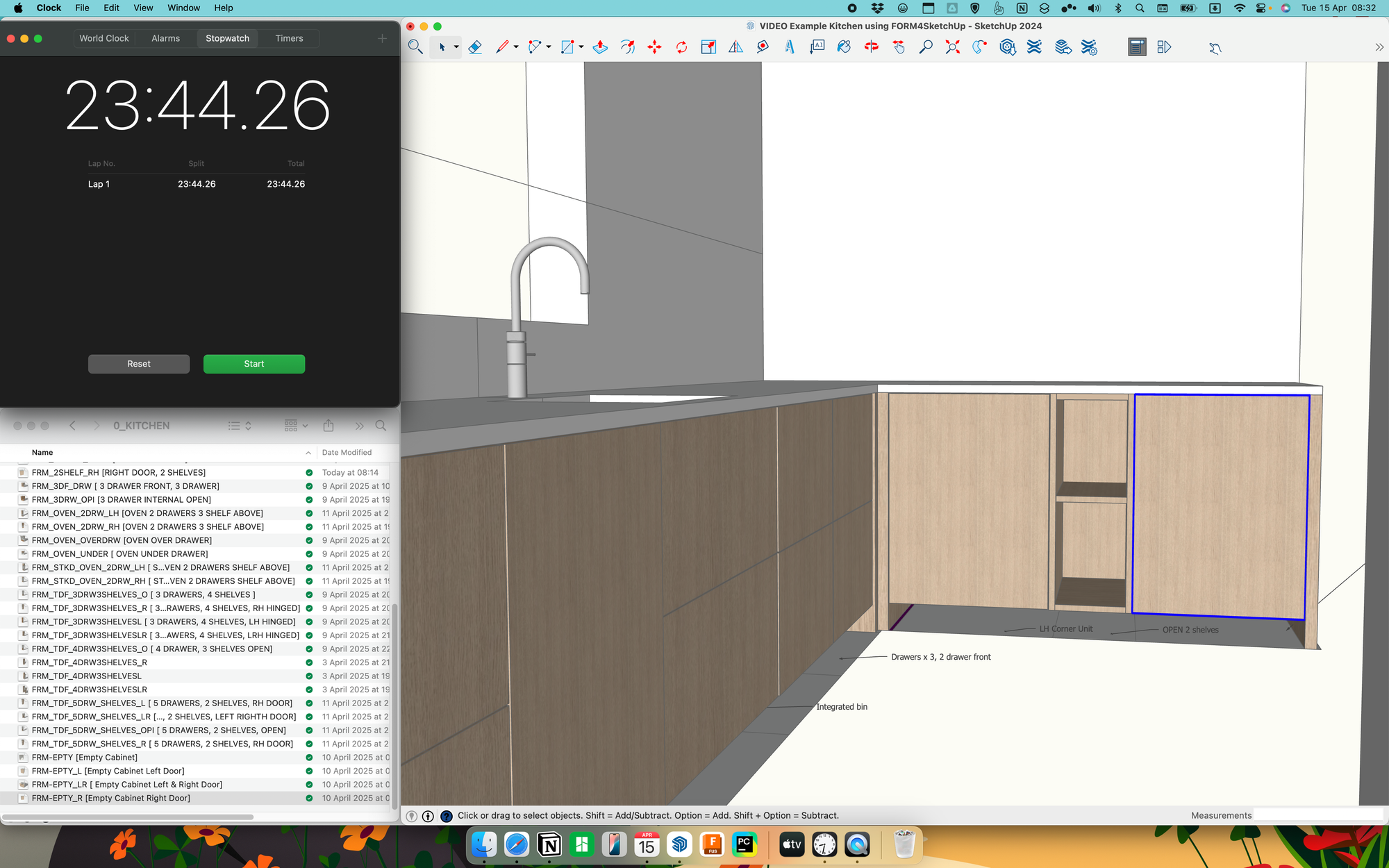
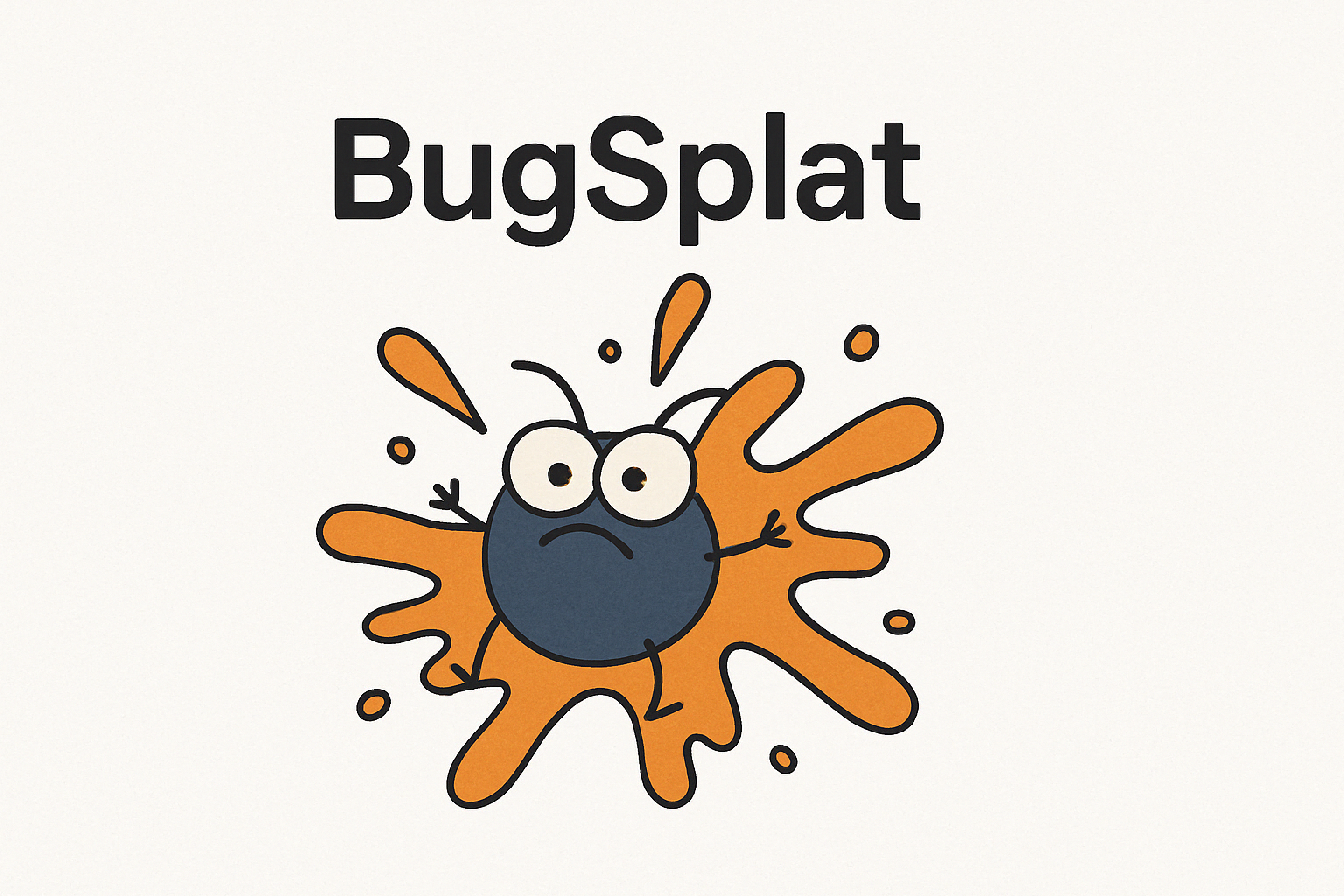
Discussion