In the world of custom cabinetry, precision and speed are everything. Whether you're a designer, cabinetmaker, or a professional looking to streamline your workflow, having the right tools at your disposal can make all the difference. That’s where FORM for SketchUp comes in—a natively built, dynamic cabinet model system designed to bring efficiency and flexibility to your design-to-production pipeline.
What is FORM for SketchUp?
FORM is a comprehensive, pre-configured cabinet catalog designed specifically for Google SketchUp users. It features 50 pre-designed dynamic cabinet modules that can be fully customized to fit any project. With its intuitive dynamic attributes table, users can quickly adjust height, width, and depth without the need for manual modifications, saving time and ensuring accuracy.
But FORM doesn’t stop at just resizing cabinets. It also allows users to modify material thickness and drawer box thickness, making it one of the most versatile SketchUp tools available for cabinetmakers.
Designed with flat-fronted, euro-style cabinetry, FORM provides the perfect foundation for ultimate customisation. Whether you’re designing a sleek, modern kitchen or a functional wardrobe system, these modules give you the flexibility to adapt to your project needs with ease.
Who is FORM Designed For?
One of the standout aspects of FORM is its accessibility. Unlike many cabinet design systems that cater to CNC manufacturers, FORM is specifically built for makers who do not have access to a CNC machine.
If you’re a traditional cabinetmaker, a small-scale workshop, or an interior designer who needs a precise yet easy-to-use system for presenting designs and technical details to clients, FORM is an ideal solution. It bridges the gap between manual craftsmanship and digital precision, ensuring that even those without CNC capabilities can produce high-quality, professional-grade cabinetry efficiently.
Get more done
with FORM for SketchUp
Technical Blueprints for Every Module
Each cabinet module in FORM is accompanied by a pre-designed technical blueprint. These auto-updating layout drawings are ready for client presentations and serve as an essential tool for fabrication. Instead of spending extra time drafting technical documents from scratch, FORM users can simply drag, drop, adjust, and generate the necessary files effortlessly.
With accurate and professional technical drawings built into the workflow, FORM eliminates guesswork and speeds up the approval process, ensuring that your designs move from concept to reality faster than ever before.
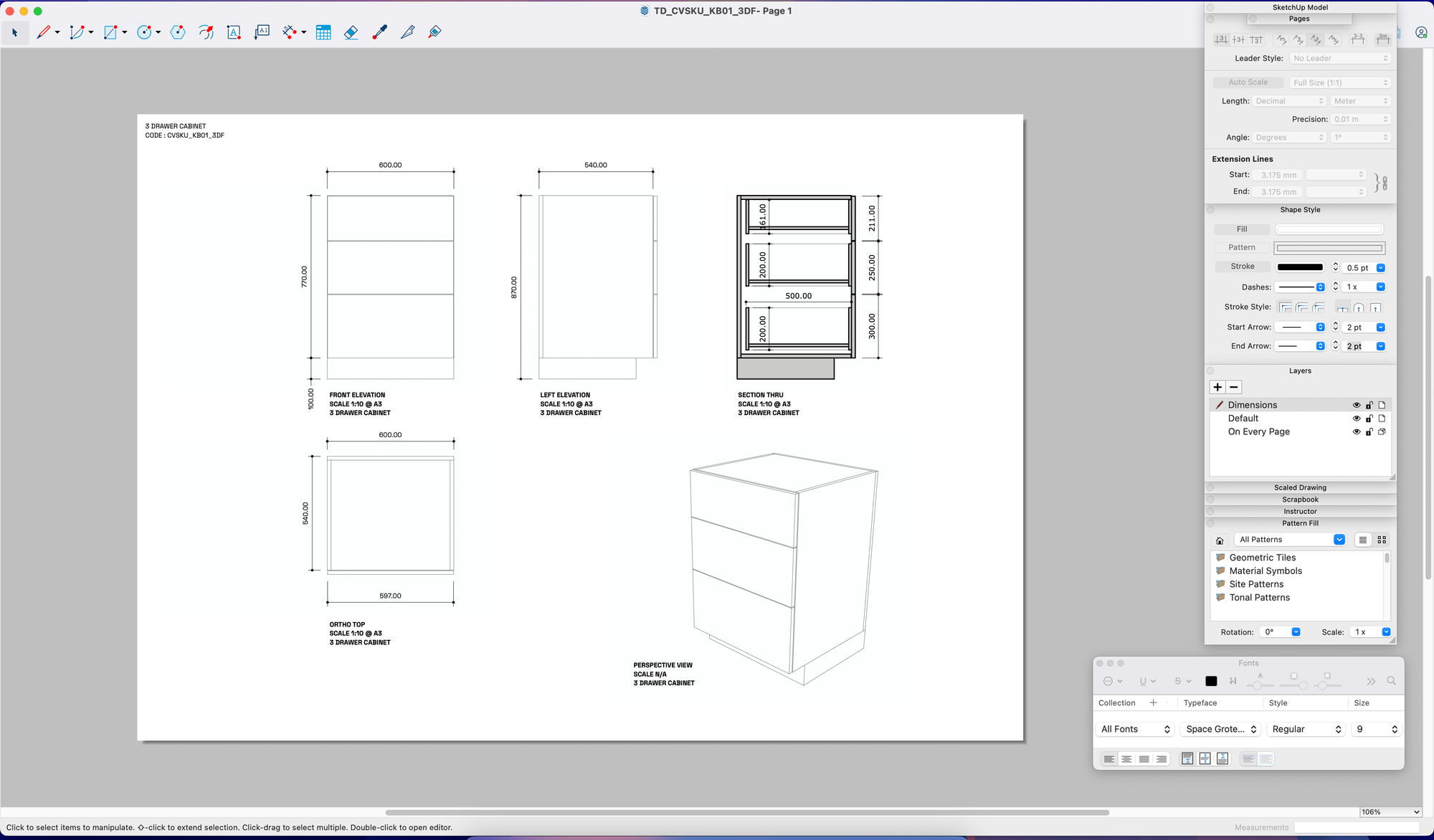
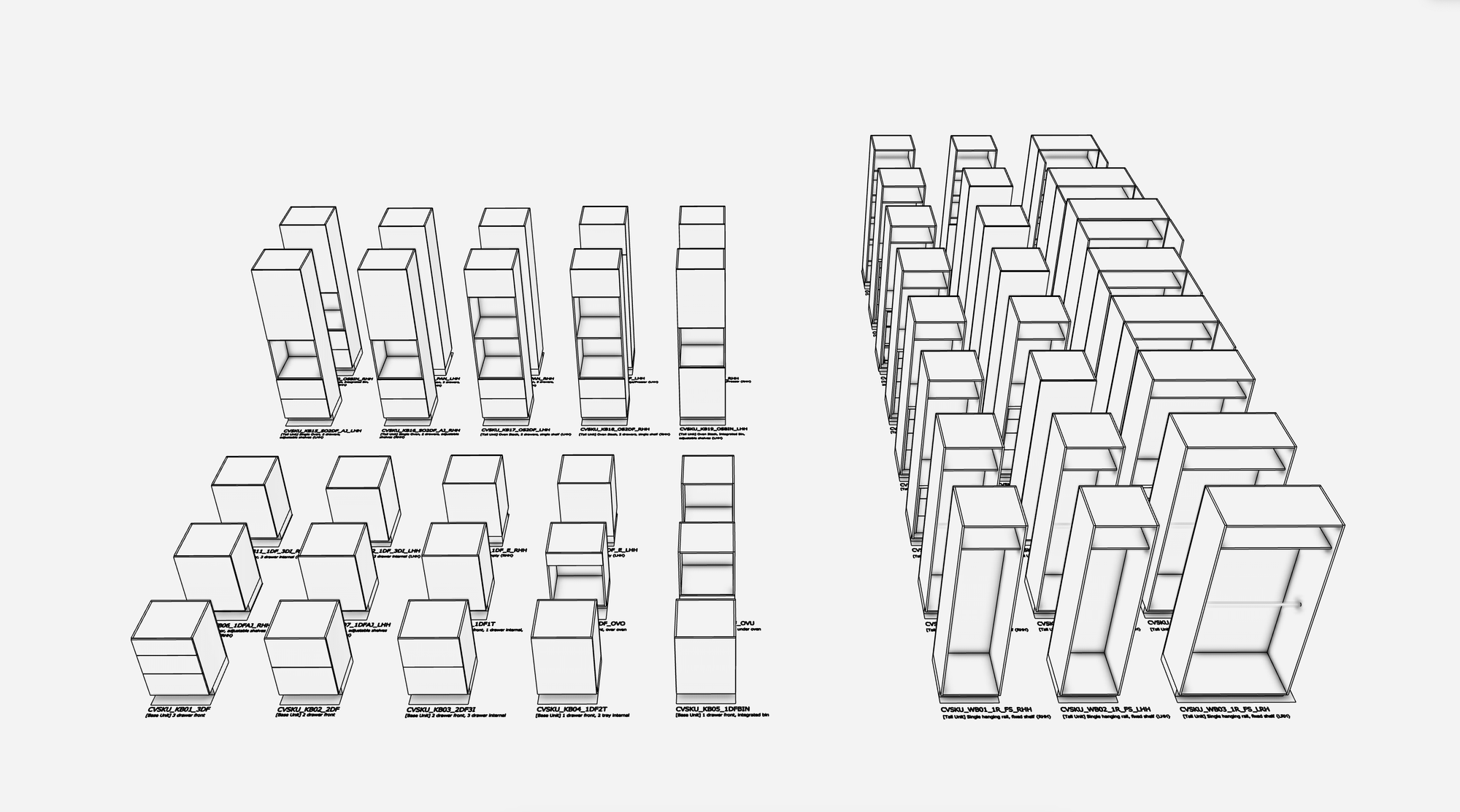
Subscription Benefits & Free Download Option
FORM offers a free watermark version, allowing users to test the system before committing to a subscription. However, subscribing unlocks a range of premium benefits, including:
✅ 50 Drag-and-Drop, Dynamically Controlled Cabinet Modules – Easily adjustable dimensions and materials for a seamless design process.
✅ Auto-Updating Technical Blueprints – Professionally designed layouts that adapt to your customizations in real time.
✅ Quick Start Guides – Step-by-step instructions to help you master FORM quickly.
✅ Access to a Technical Support Forum – Get expert guidance and interact with a community of users.
✅ Monthly Cabinet Module Additions – Subscribers can request additional modules, ensuring the catalog evolves based on real-world needs.
✅ Upcoming Expansion to 75 Modules in Q2 2025 plus designs configured for cultist optimiser! – Continued subscribers will receive a free update with 25 additional cabinet models later this year.
System Requirements & Compatibility
To take full advantage of FORM’s dynamic features, a valid SketchUp desktop license is required. FORM is designed to work seamlessly within the SketchUp environment, providing a smooth experience for professionals who rely on SketchUp’s intuitive modeling capabilities.
Why Choose FORM for SketchUp?
FORM is more than just a cabinet modeling system—it’s a productivity tool designed to save you time, enhance precision, and simplify the entire design-to-production process. With its dynamic attributes, pre-designed blueprints, and continuous updates, FORM is the ultimate SketchUp add-on for cabinetmakers and interior designers looking to elevate their workflow.
Whether you’re looking to improve efficiency, reduce drafting time, or create stunning cabinetry presentations, FORM for SketchUp is the solution you’ve been waiting for.
Try FORM for SketchUp today! Download the free watermark version or subscribe to unlock the full experience.
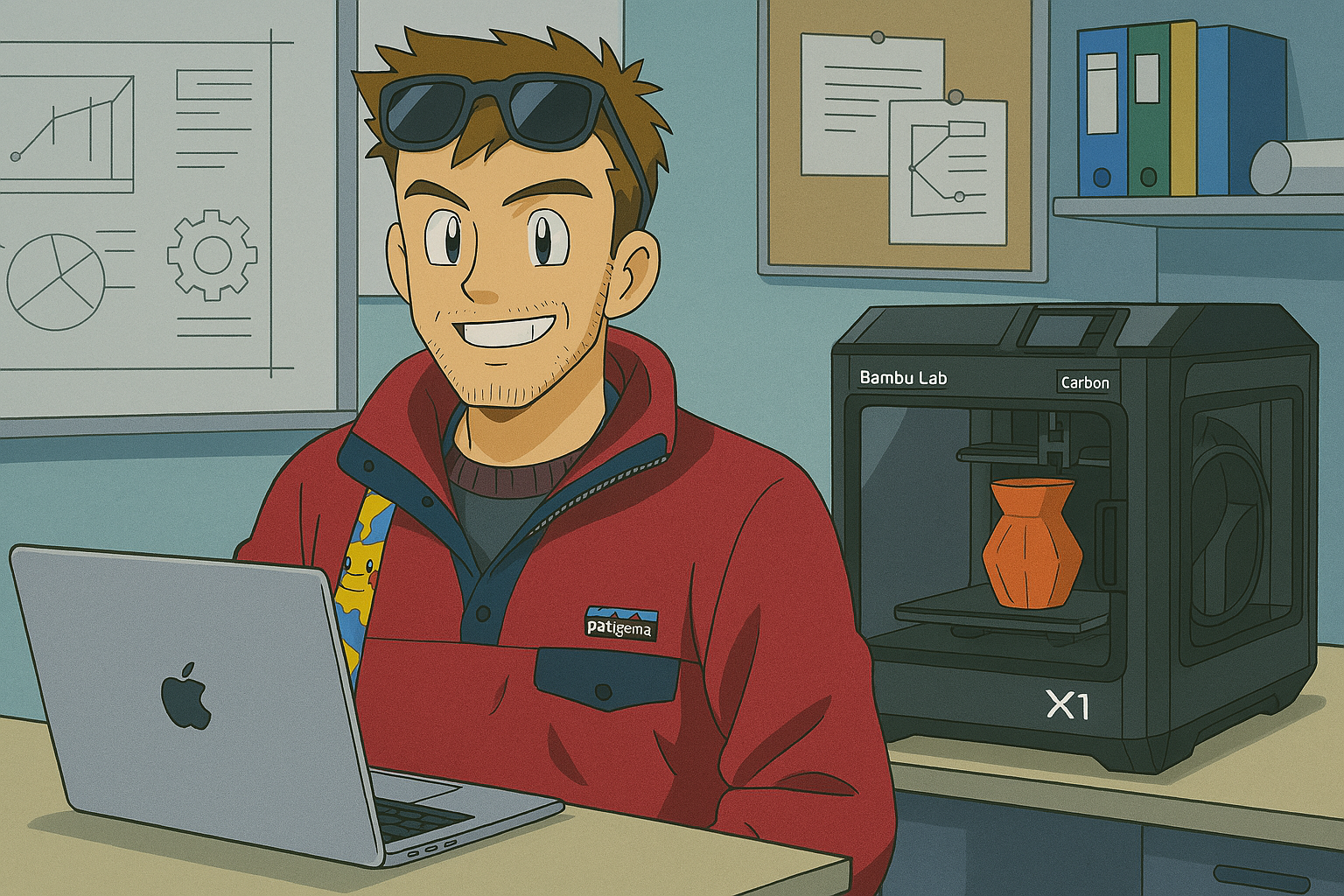
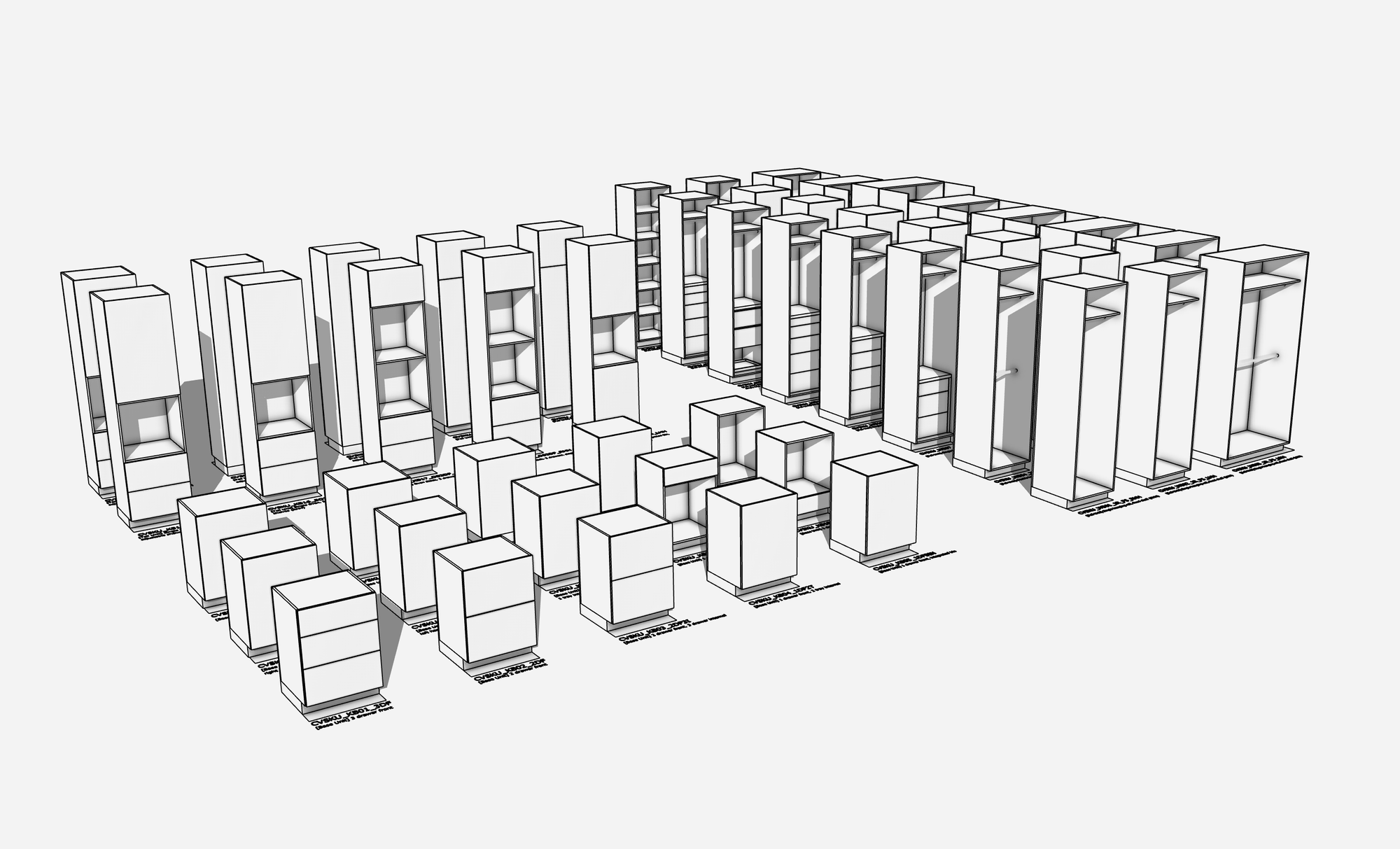
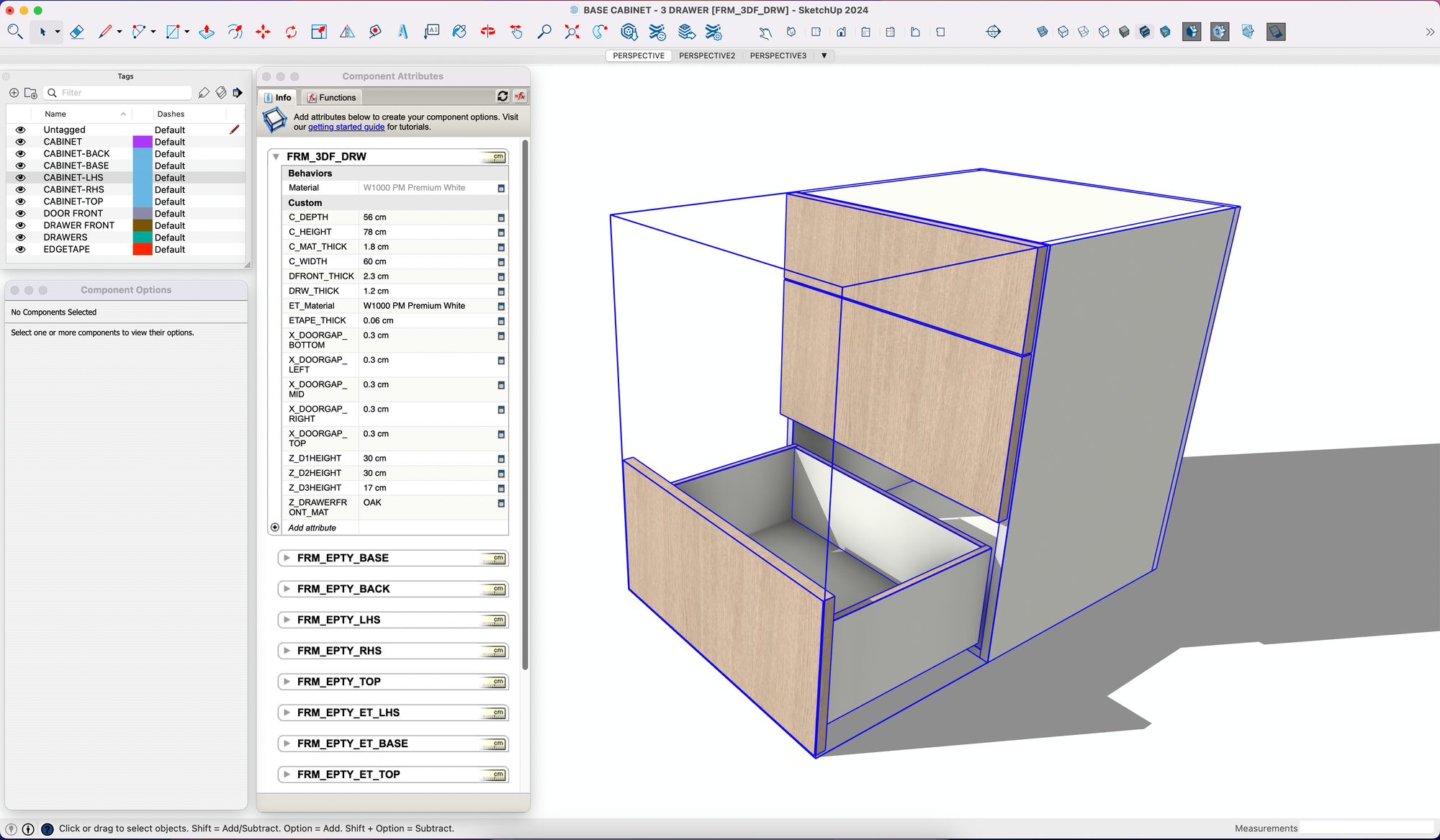
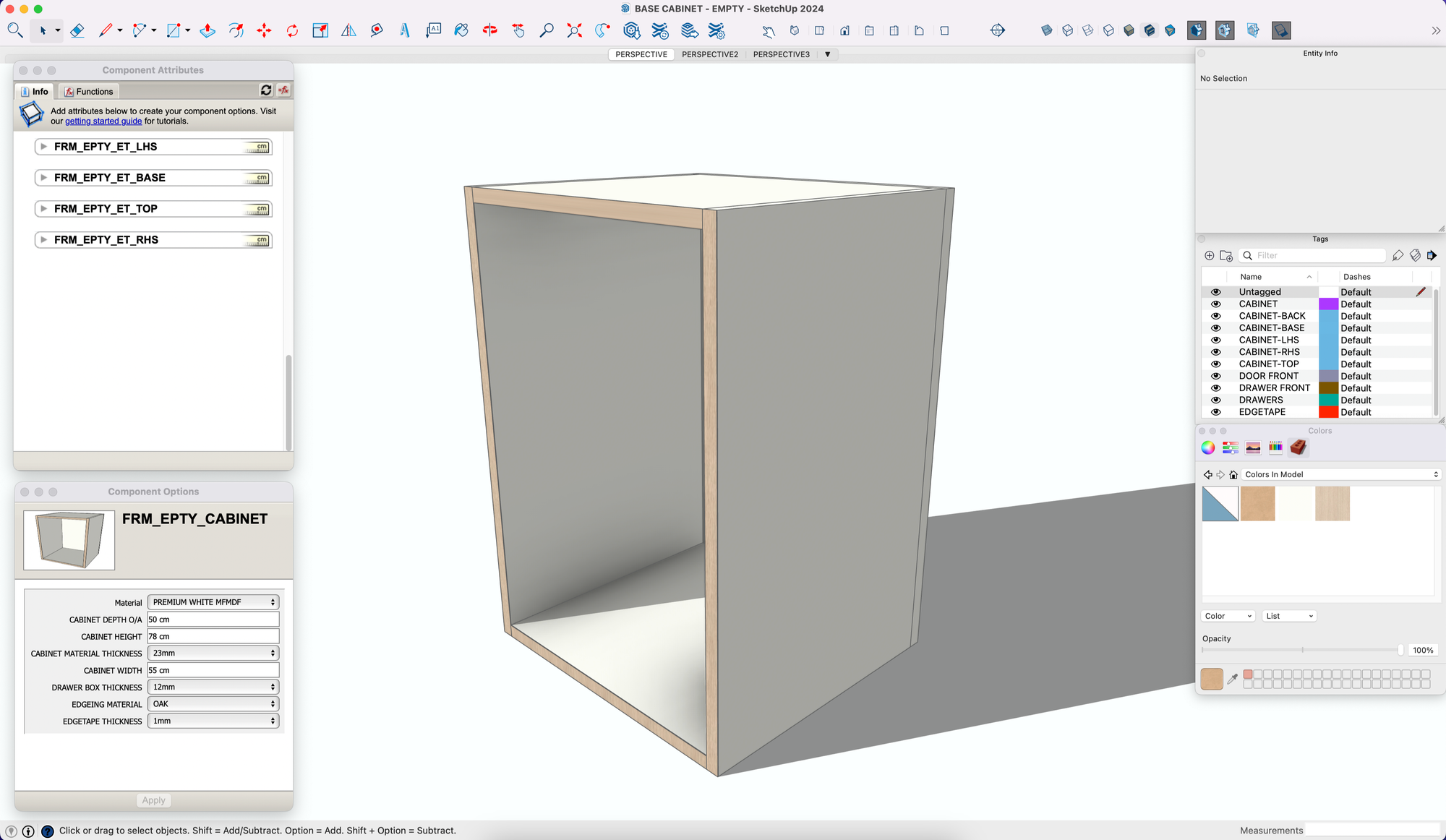
Discussion