Who is FORM for SketchUp for?
If you’re working with SketchUp and looking to speed up your modeling workflow, especially for cabinetry or custom interiors, you've probably explored a few plugin options. FORM for SketchUp is one of them—a purpose-built system for professionals who want to go from concept to clarity quickly.
But FORM isn’t trying to replace every plugin out there—and it’s not always the best fit for every user. So in this post, we’ll help you figure out whether FORM is right for you by comparing it to several leading SketchUp plugins, explaining where FORM shines—and where other tools might serve you better.
What is FORM for SketchUp?
FORM is a ready-to-go catalogue of modular components built specifically for SketchUp. It's designed for:
- Cabinetmakers, interior designers, and bespoke joinery professionals
- Rapid prototyping and early-stage design
- Plug-and-play workflows that don’t require building everything from scratch
- Files that can scale toward production and CNC output
It’s simple, structured, and focused—not an all-in-one plugin, but a focused solution for those working in the world of cabinetry and interior space planning.
Alternatives to FORM for SketchUp
These popular plugins offer different features that may be a better fit depending on your needs:
1. FredoScale (by Fredo6)
FredoScale is part of Fredo6’s powerful suite and offers advanced transformation tools like stretching, tapering, and twisting geometry beyond what SketchUp's native scale tool allows.
Use FredoScale instead of FORM if you:
- Frequently reshape complex geometry or need custom proportions
- Want precise control over distortions, tapers, bends, and shears
- Regularly create custom furniture or non-standard forms
2. FredoSketch / FredoTools Collection
This broader suite includes Curviloft, Animator, and JointPushPull, providing powerful tools for manipulating geometry, creating animations, and modeling complex surfaces.
Use FredoTools instead of FORM if you:
- Work with organic shapes or complex surface modeling
- Animate movement or create interactive presentations
- Need a plugin suite that adapts to a wide range of modeling needs
3. Profile Builder 3
Profile Builder is designed for creating smart assemblies—dynamic components that carry data and can be reused, modified, and extended.
Use Profile Builder instead of FORM if you:
- Want more control over parametric rules and data-rich modeling
- Prefer to build up a custom library of reusable profiles
- Need automated reporting or integration into BIM-like workflows
4. 1001Bit Tools
Geared toward general architecture, this collection includes shortcuts for creating staircases, windows, walls, and other building elements.
Use 1001Bit instead of FORM if you:
- Focus more on architecture than cabinetry
- Need quick automation for structural components
- Want functional tools without deep customization
Why Choose FORM for SketchUp?
FORM is not trying to compete with advanced geometry tools. Instead, it’s here to streamline early design and help users stay focused on what matters: creating beautiful, well-thought-out interiors, fast.
Choose FORM if:
- ✅ You design kitchens, built-ins, or modular cabinetry
- ✅ You want a drag-and-drop-ready system—no setup required
- ✅ You don’t want to manage multiple plugins or constantly tweak settings
- ✅ You want something that can evolve into technical drawings or CNC output
- ✅ You’re early in your SketchUp journey and want something approachable and structured
When FORM Might Not Be For You:
FORM isn’t right for everyone—and that’s okay. You might be better served by one of the above tools if:
- ❌ You design freeform or complex geometry (e.g., twisted furniture, animations)
- ❌ You love customizing everything and building your own profiles
- ❌ You already have an efficient plugin setup using FredoTools or Profile Builder
- ❌ You need extensive architectural automation outside of cabinetry
Final Thoughts
FORM for SketchUp isn’t a universal solution—but it is a powerful system for users working within cabinetry, fitted interiors, or bespoke joinery.
It’s built for speed, clarity, and simplicity—and it helps users avoid plugin overload by delivering everything they need in one clean system.
If you want to test whether FORM suits your workflow, you can get started for free at objectsandconcepts.com, or subscribe to unlock new modules monthly.
No fluff, no bloat—just design that fits.

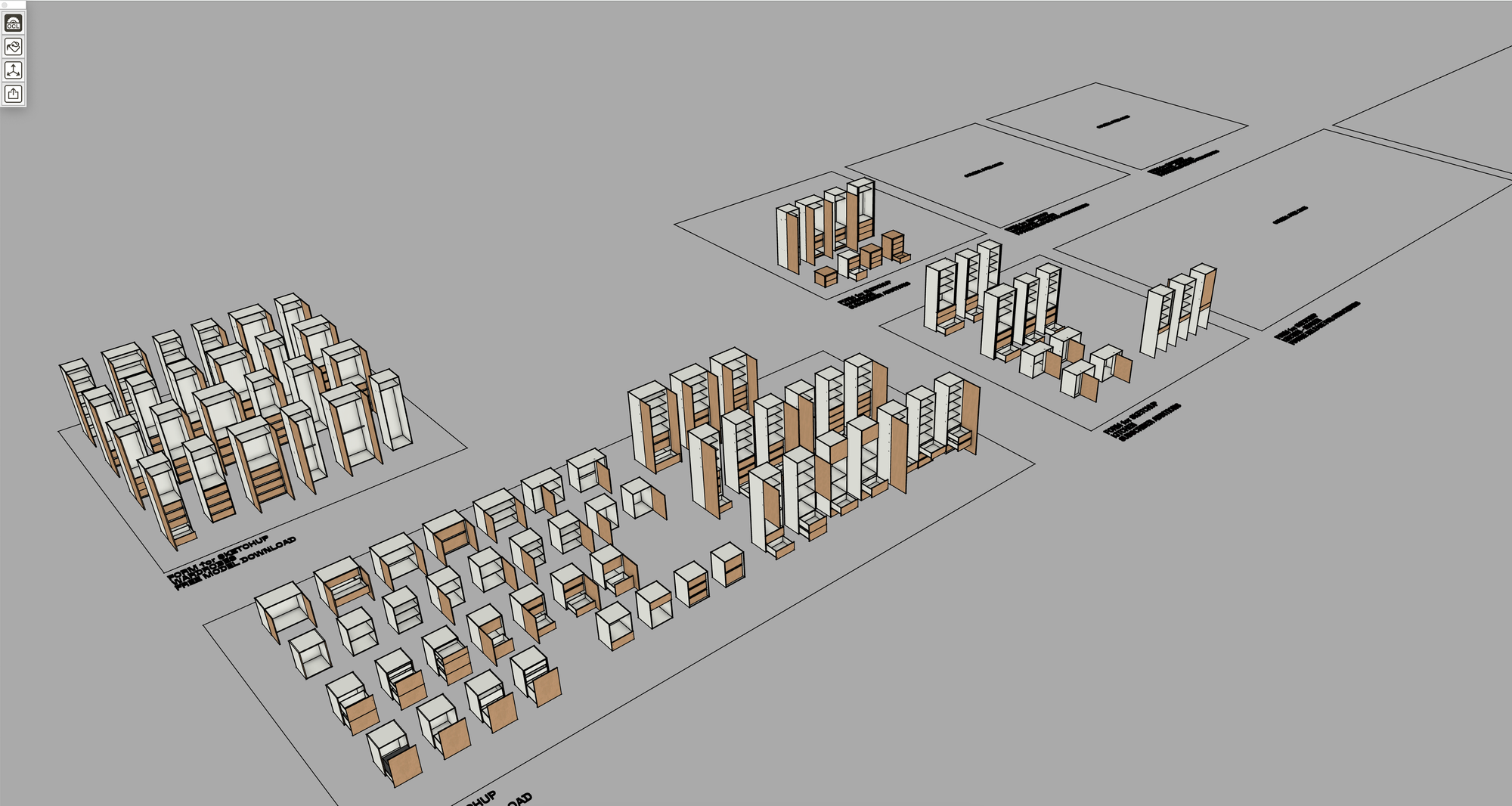


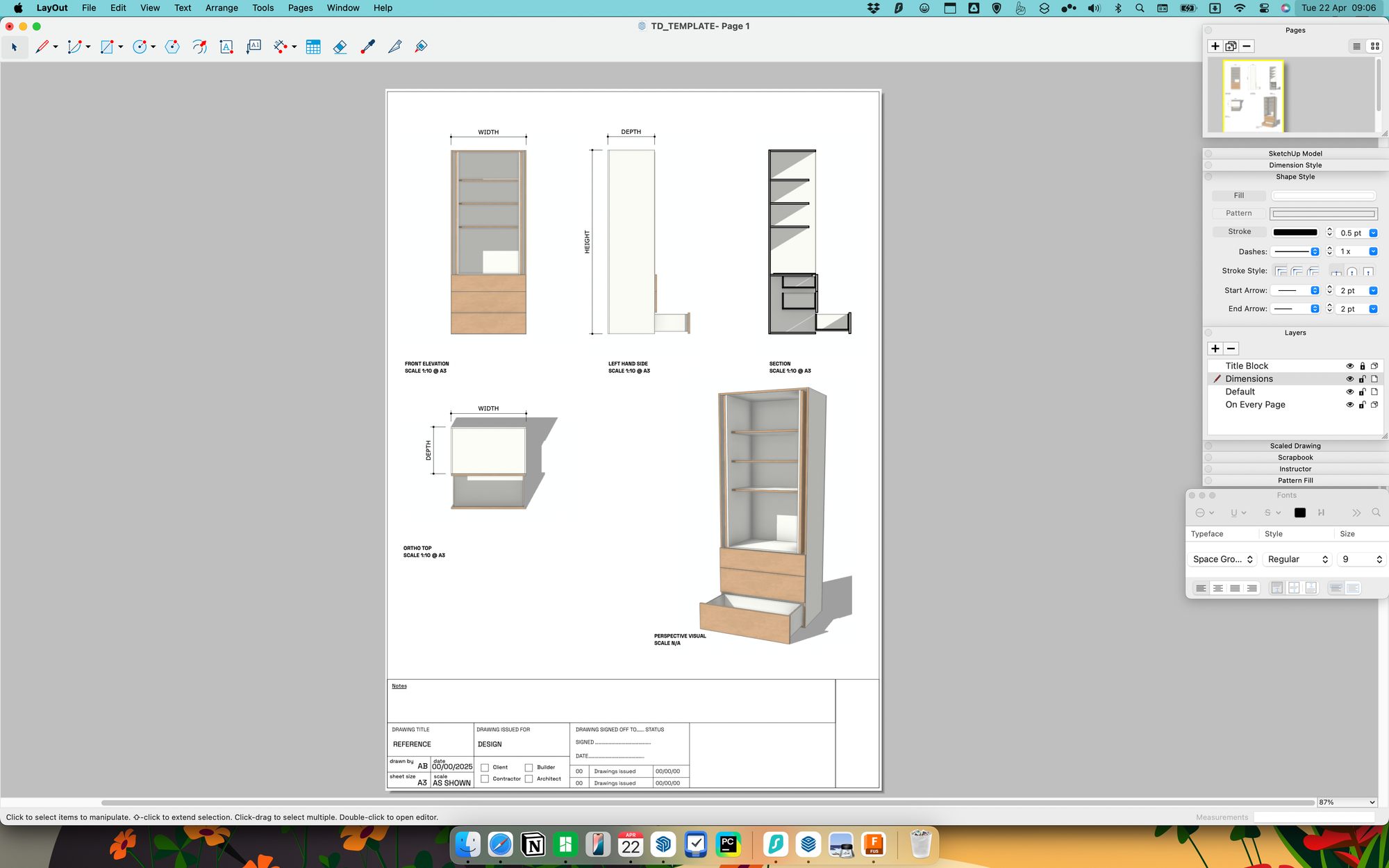

![FRM_1DF_1BIN [1 DRAWER FRONT 1 INT BIN ]](/content/images/2025/04/Screenshot-2025-04-18-at-17.55.53-1.png)
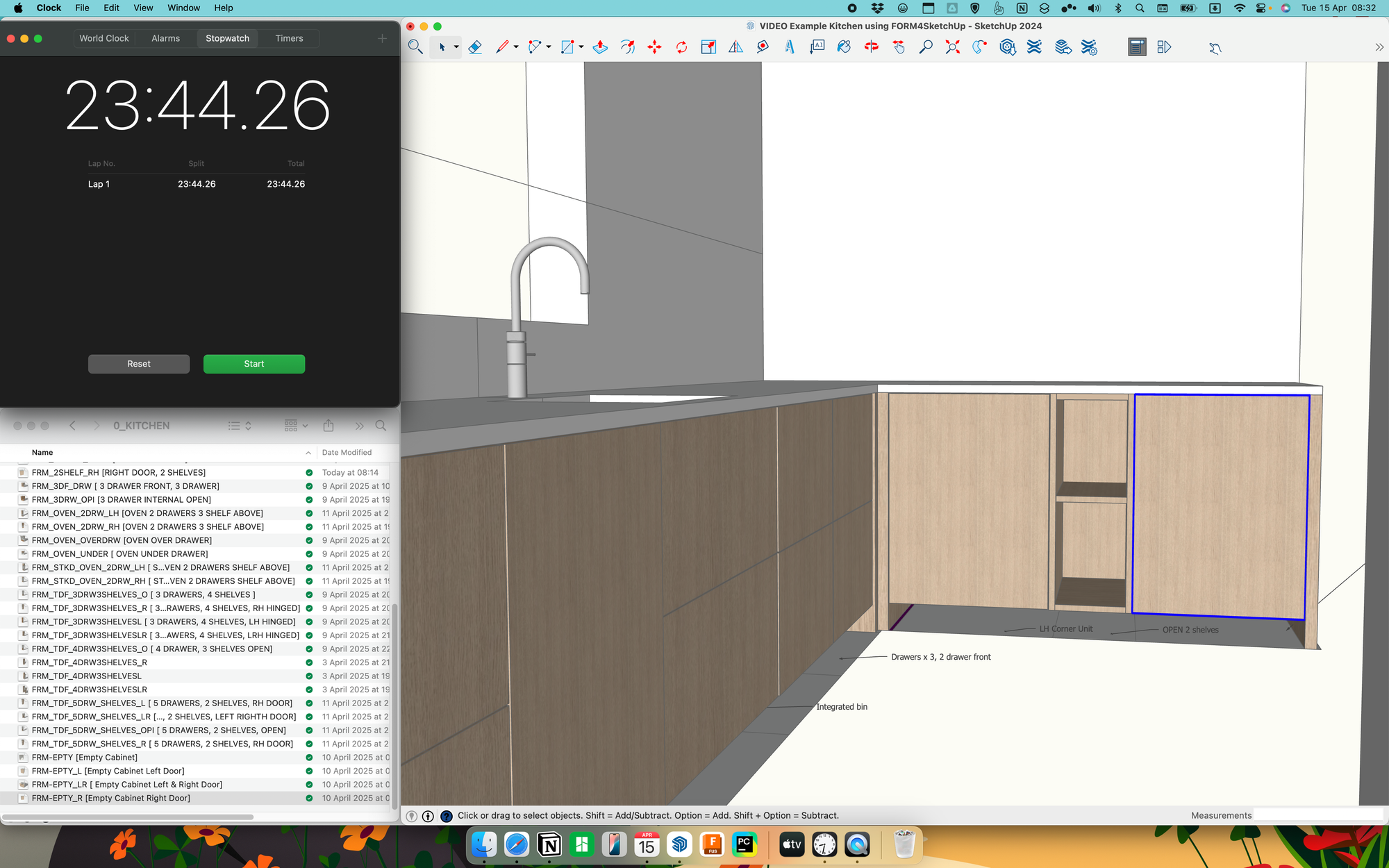
Discussion